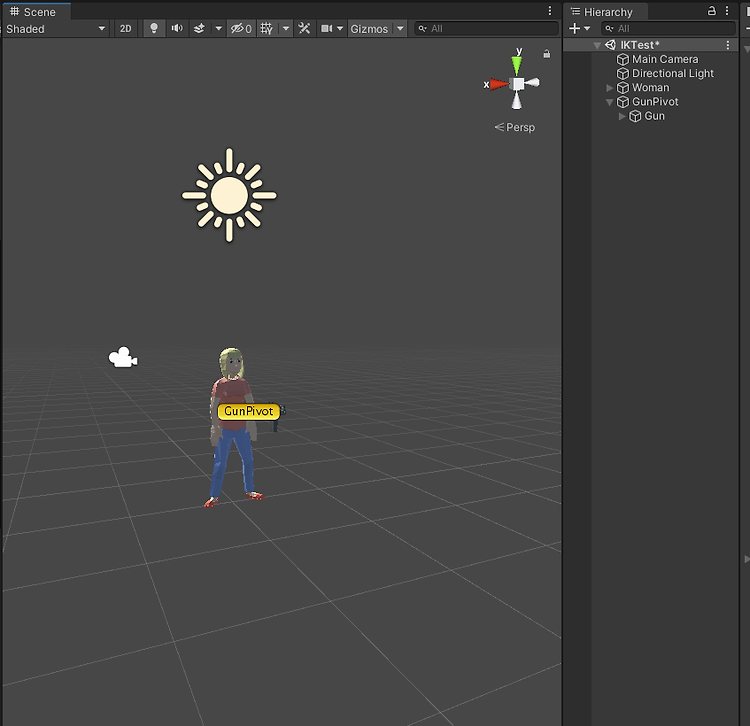해야할것 자동으로 발사가 되는 총을 만들어야한다. (이펙트 연습) - 이펙트가 나와야한다. ----- 0. 건 안에 이펙트 들을 넣어준다 (자식으로 넣어서 같이 움직이게 하려함) 1.AutoShooting를 할 스크립터를 만들어준다. !★ 코루틴 연습 ★! using System.Collections; using System.Collections.Generic; using UnityEngine; public class Shooting : MonoBehaviour { public ParticleSystem eff1; public ParticleSystem eff2; public float cycle = 1f; public void AutoShoot() { StartCoroutine(this.AutoShoo..