0. 우먼캐릭터 세팅 및 맵 꺼내오기
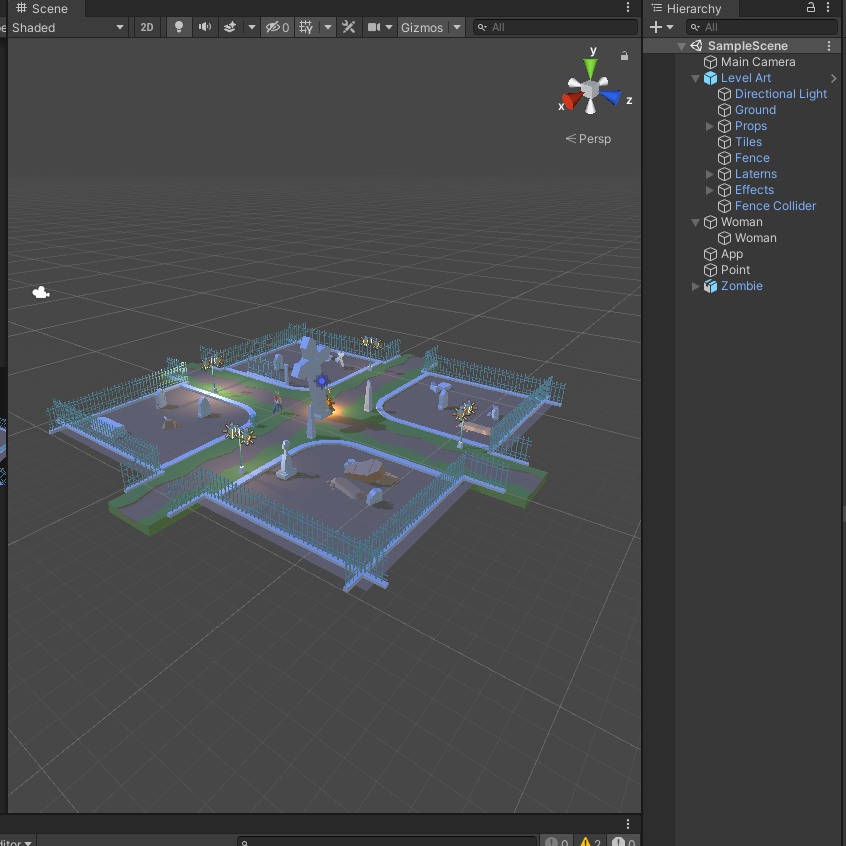
1. NavMesh 맵에 만들기
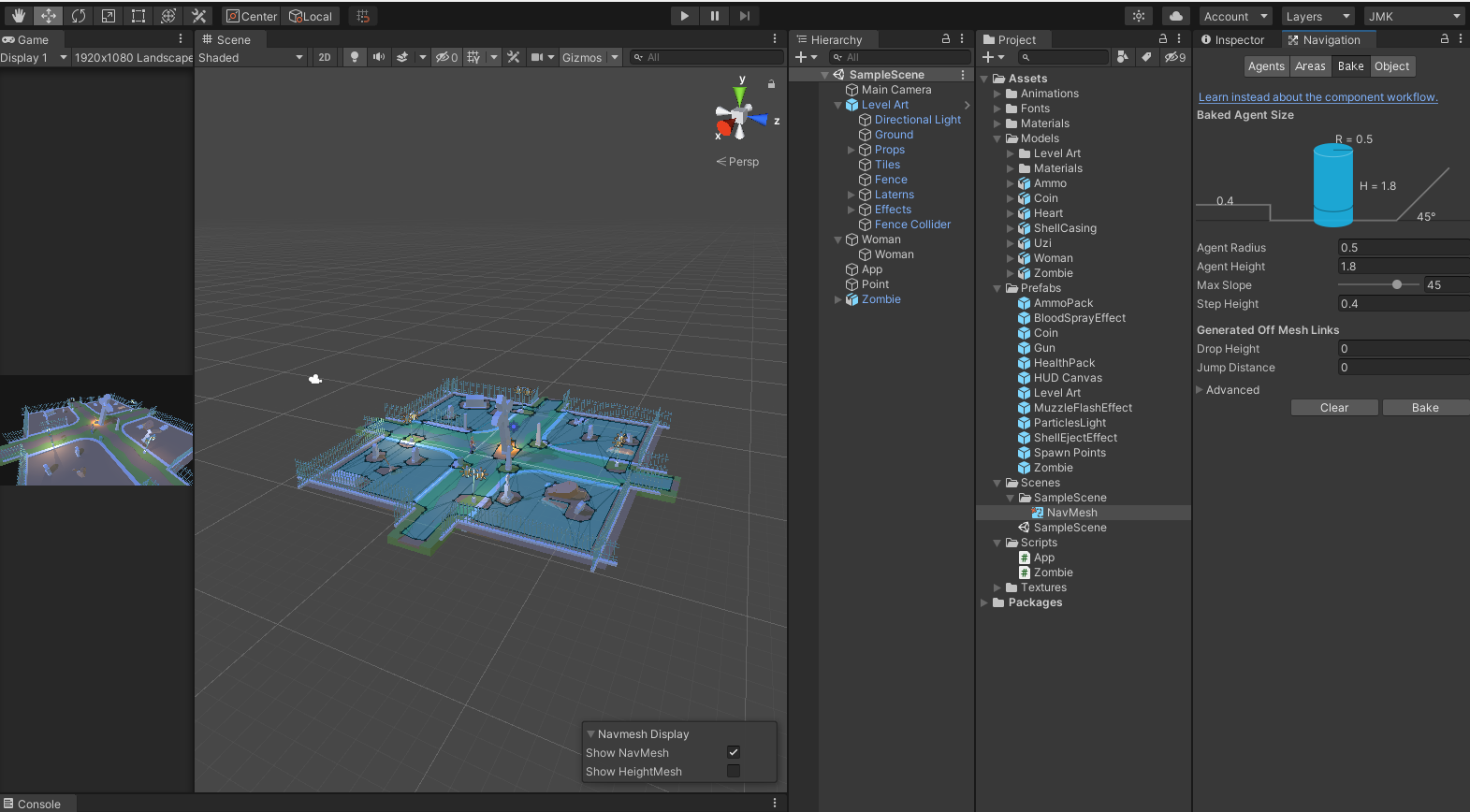
2. App 스크립터 생성 후 레이를 쏘고, 잘 나오는지 확인을 함
using System.Collections;
using System.Collections.Generic;
using UnityEngine;
using UnityEngine.AI;
public class App : MonoBehaviour
{
public Transform point;
public NavMeshAgent agent;
public Zombie zombie;
// Start is called before the first frame update
void Start()
{
}
// Update is called once per frame
void Update()
{
if (Input.GetMouseButtonDown(0)) {
var ray = Camera.main.ScreenPointToRay(Input.mousePosition);
RaycastHit hit;
Debug.DrawRay(ray.origin, ray.direction * 1000f, Color.red, 1f);
}
}
}
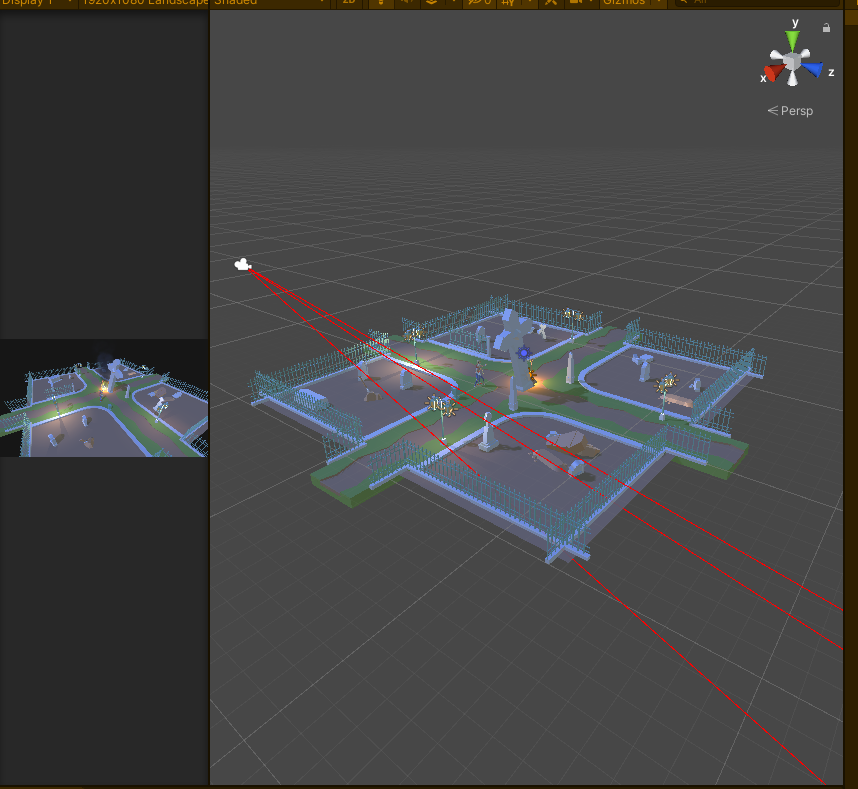
3. 레이와 닿는 곳에(Hit) 포인트 포지션 달아주기

using System.Collections;
using System.Collections.Generic;
using UnityEngine;
using UnityEngine.AI;
public class App : MonoBehaviour
{
public Transform point;
public NavMeshAgent agent;
public Zombie zombie;
// Start is called before the first frame update
void Start()
{
}
// Update is called once per frame
void Update()
{
if (Input.GetMouseButtonDown(0)) {
var ray = Camera.main.ScreenPointToRay(Input.mousePosition);
RaycastHit hit;
Debug.DrawRay(ray.origin, ray.direction * 1000f, Color.red, 1f);
if (Physics.Raycast(ray, out hit, 1000f)) {
Debug.Log(hit.point);
this.point.transform.position = hit.point;
}
}
}
}if(Physics.Raycast(ray, out hit, 1000f))
구문은 Raycast는 부울 값을 반환하는 키워드이다.
먼저 ray는 카메라에서 쏜 Ray를 뜻하고
out hit 는 닿는 부분의 값을 내보내는 곳이다.
1000f는 최대 레이의 길이다.
현재는 부딪친 hit를 내보내고 있는 역할로 크게 쓰이고있다.
Raycast에 들어가는 값은 다양하게 달라질수도 있다.
-참고 블로그
[Unity3D] 레이캐스트(Raycast) :: 싸비 (tistory.com)
[Unity3D] 레이캐스트(Raycast)
레이캐스트(Raycast) 레이캐스트는 광선을 쏘는 것을 의미합니다. 여기서는 레이를 쏜다 라고 표현하겠습니다. 레이캐스트를 사용하면 광선에 충돌되는 콜라이더(Collider)에 대한 거리, 위치 등의
ssabi.tistory.com
4. Nav 바닥에 빈곳인지 아닌지 알아내고, 움직이기
using System.Collections;
using System.Collections.Generic;
using UnityEngine;
using UnityEngine.AI;
public class App : MonoBehaviour
{
public Transform point;
public NavMeshAgent agent;
public Zombie zombie;
// Start is called before the first frame update
void Start()
{
}
// Update is called once per frame
void Update()
{
if (Input.GetMouseButtonDown(0)) {
var ray = Camera.main.ScreenPointToRay(Input.mousePosition);
RaycastHit hit;
Debug.DrawRay(ray.origin, ray.direction * 1000f, Color.red, 1f);
if (Physics.Raycast(ray, out hit, 1000f)) {
Debug.Log(hit.point);
this.point.transform.position = hit.point;
NavMeshHit navHit;
var result = NavMesh.SamplePosition(hit.point, out navHit, 1.0f, NavMesh.AllAreas);
Debug.Log(result);
if (result) {
agent.isStopped = false;
agent.SetDestination(hit.point);
}
}
}
}
}
NavMeshHit navHit;
var result = NavMesh.SamplePosition(hit.point, out navHit, 1.0f, NavMesh.AllAreas);
NavMesh.SamplePosition 은 부울 값을 반환한다.
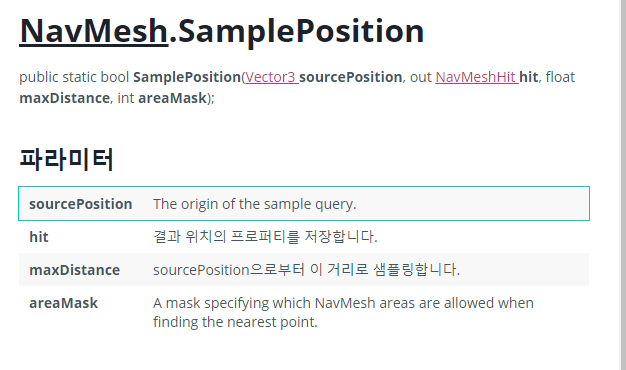
이런 구조로 되어있다.
먼저 소스 포인트를 넣고,
out으로 결과의 위치를 빼주고,
거리를 넣고
특정 지역의 마스크인지 아닌지 비교한다.
true면 그 곳에 Navmesh가 있는 곳이라는 것이다.
if (result) {
agent.isStopped = false;
agent.SetDestination(hit.point);
따라서 result가 투르면
agent.isStopped 를 false로 만들고
agent.SetDestination(hit.point) // agent의 이동을 목표지점(hit.point)로 이동시킨다.
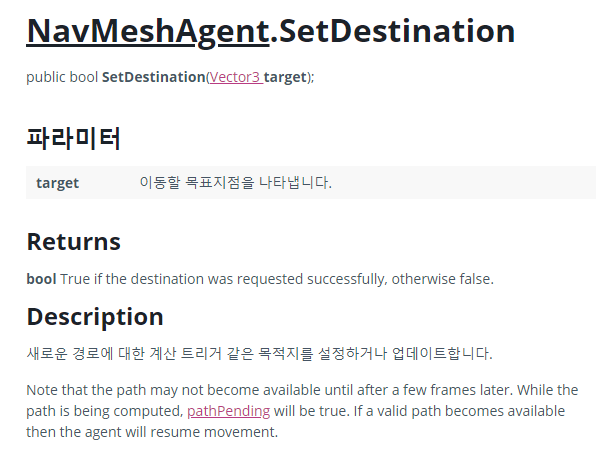
'Unity > 엔진프로그래밍' 카테고리의 다른 글
| 0415_좀비슈터 단계별 테스트 _ LineRenderer (0) | 2021.04.15 |
|---|---|
| 0415_좀비슈터 단계별 테스트 _ 자동발사 (0) | 2021.04.15 |
| 0415_좀비슈터 단계별 테스트 _ IK 사용하여 총에 손 달기 (0) | 2021.04.15 |
| 0413_ Button 누르고 있을 때 슬라이드, 떼었을 때 (0) | 2021.04.13 |
| 0409 _ 레트로의 유니티 게임 예제 (0) | 2021.04.09 |