반응형
이진트리 (Binary Tree)
트리중 자식 노드의 수가 2개 이하인것을 이진트리
이진트리는 구현이 단순하다는 점 비롯하여 여러장점이있다.
이진트리는 한쪽 방향으로 틀어진건 1.사향이진트리
모두 노드들이 자식을 가지고있는건 2.포화이진트리
3.완전이진트리 - 왼쪽부터 자식이 차 잇는거
--
힙 자료구조가 전형적인 완전이진트리에 해당한다.
이진트리는 일반적으로 연결리스트를 이용하는 방법과
배열을 이용하는 방법이있다.
이진 트리의 노드는 데이타와 좌/우 노드를 갖는 간단한 구조이므로
Preorder 는 부모노드를 먼저 순회하고, 다음은 왼쪽 서브트리를,
마지막으로 오른쪽 서브트리를 순회하는 방식이다.
ㅂ
배열을 이용한
배열에 이진 트리를 저장하는 방식은 기본적으로 티르 레벨순으로
레벨 순으로 왼쪽에서 오른쪽으로 저장
배열 A [0] = 루트 1 = 왼쪽 자시 / 2 = 오른쪽 자식노드
3번쨰 인덱스 1번으 ㅣ자식,
고정 배열의 경우 해당 노드가 없으면 비워둔다.
이진트리 배열에 저장, 공식이있다.
---
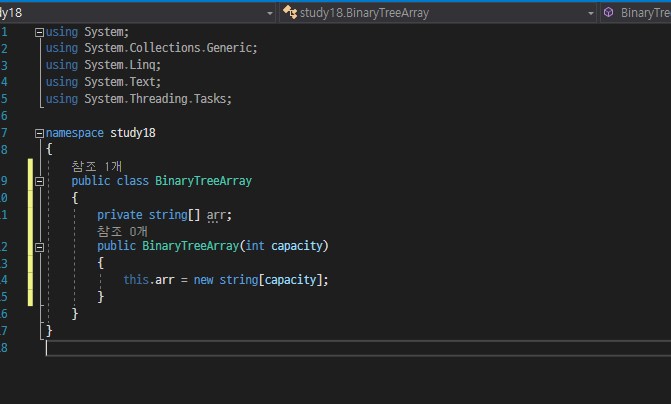
1. 배열 생성 // 고정배열
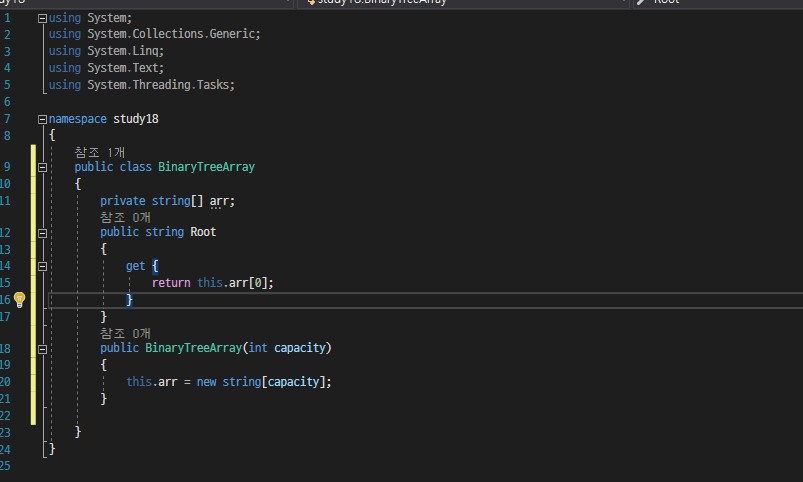
2. Root 추가 // 루트는 무조건 0 인덱스에 세팅
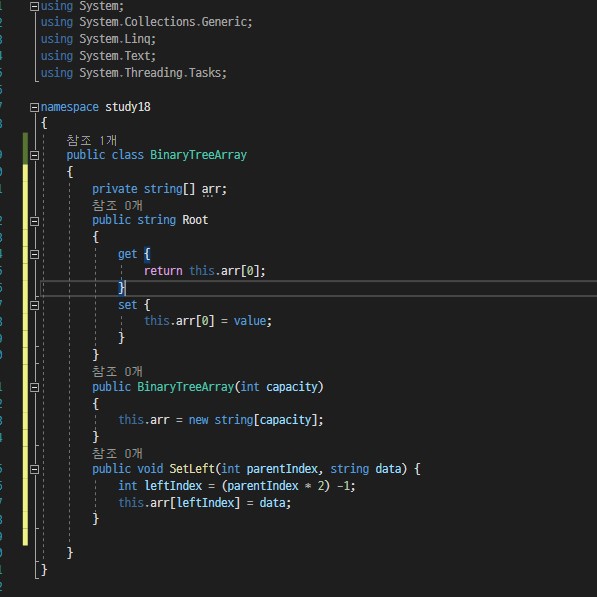
3. 왼쪽 추가 예외처리전
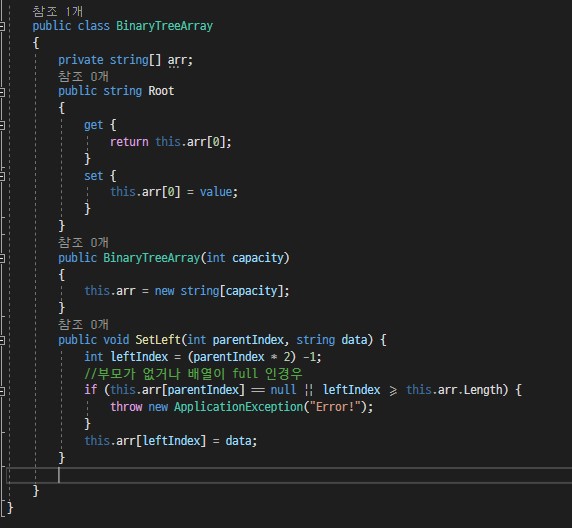
4. 왼쪽 예외 생성
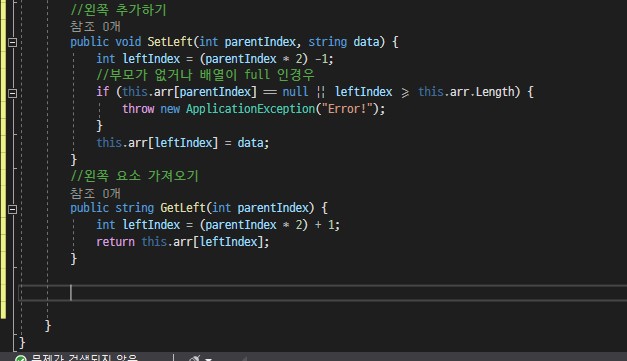
5.
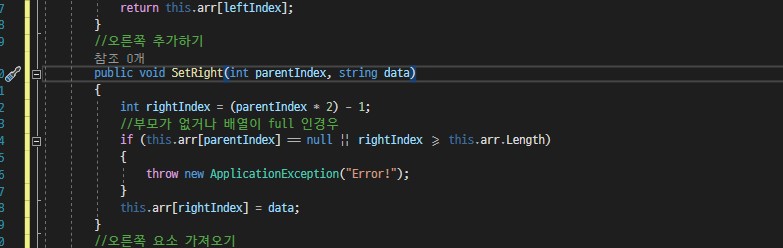
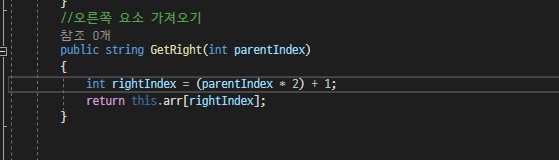
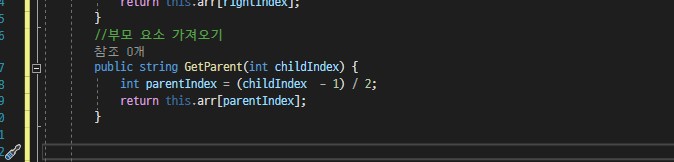
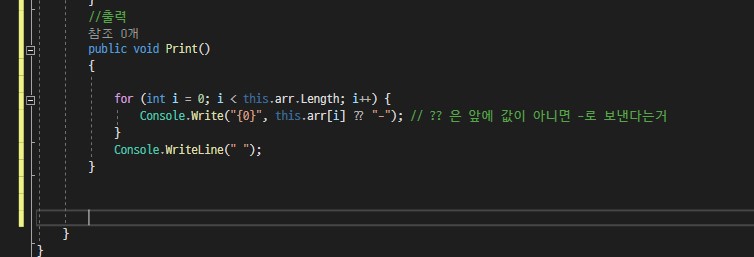
using System;
namespace study18
{
public class App
{
public App()
{
Console.WriteLine("App");
BinaryTreeArray tree = new BinaryTreeArray(8);
tree.Root = "A";
tree.SetLeft(0, "B");
tree.SetRight(0, "C");
tree.SetLeft(1, "D");
tree.SetLeft(2, "F");
tree.Print();
var parent = tree.GetParent(2);
Console.WriteLine(parent);
var left = tree.GetLeft(2);
Console.WriteLine(left);
}
}
}using System;
using System.Collections.Generic;
using System.Linq;
using System.Text;
using System.Threading.Tasks;
namespace study18
{
public class BinaryTreeArray
{
private string[] arr;
public string Root
{
get
{
return this.arr[0];
}
set
{
this.arr[0] = value;
}
}
//생성자
public BinaryTreeArray(int capacity)
{
//배열 생성
this.arr = new string[capacity];
}
//왼쪽추가
public void SetLeft(int parentIndex, string data)
{
int leftIndex = (parentIndex * 2) + 1;
//부모가 없거나 배열이 full인경우
if (this.arr[parentIndex] == null || leftIndex >= this.arr.Length)
{
throw new ApplicationException("Error!");
}
this.arr[leftIndex] = data;
}
//왼쪽 요소 가져오기
public string GetLeft(int parentIndex)
{
int leftIndex = (parentIndex * 2) + 1;
return this.arr[leftIndex];
}
//오른쪽 추가
public void SetRight(int parentIndex, string data)
{
int rightIndex = (parentIndex * 2) + 2;
//부모가 없거나 배열이 full인경우
if (this.arr[parentIndex] == null || rightIndex >= this.arr.Length)
{
throw new ApplicationException("Error!");
}
this.arr[rightIndex] = data;
}
//오른쪽 가져오기
public string GetRight(int parentIndex)
{
int rightIndex = (parentIndex * 2) + 2;
return this.arr[rightIndex];
}
//부모 요소 가져오기
public string GetParent(int childIndex)
{
if (childIndex == 0) return null;
int parentIndex = (childIndex - 1) / 2;
return this.arr[parentIndex];
}
//출력
public void Print()
{
for (int i = 0; i < this.arr.Length; i++)
{
Console.Write("{0}", this.arr[i] ?? "-");
}
Console.WriteLine();
}
}
}반응형
'C# > 자료구조' 카테고리의 다른 글
| 0401 _ 반복방식 이진트리 중위순회 (0) | 2021.04.01 |
|---|---|
| 0331_반복 방식으로 구현한 이진트리 순회 (0) | 2021.03.31 |
| 0330 _ LCRSTree 구현 // 자동으로 노드 생성 및 출력하는 기능 (0) | 2021.03.30 |
| 0330_ 왼쪽 자식 오른쪽 형제 표현법(LCRS)으로 Node생성 (0) | 2021.03.30 |
| 0330_ 고정배열/동적배열을 사용한 Tree 구현 (0) | 2021.03.30 |