스택 자료구조
스택은 가장 최근에 넣은 데이타를 먼저 꺼내서 사용하는 선형적인 자료구조이다.
LIFO (라스트인 퍼스트 아웃)라고 불리우는 자료구조, 나중에 저장된 것을 먼저 꺼내지는 구조를 가지고있다.
top 이라는 키워드 사용 // 제일 위에 있는 값
스택은 새 데이타를 넣을 때 위쪽(top)에 데이타를 추가(push)하고, 데이타를 꺼낼 때는 다시 위쪽에서부터
데이타를 가져오는(pop) 구조, 스택은 흔히 배열이나 연결 리스트를 사용하여 구현
- 배열로 구현한 Stack
가장 단순한 구현은 고정된 배열을 할당하고 스택의 top 인덱스를 사용하여 데이타를 넣고 가져오는 것을
구현한 방식, 추가하는 것을 Push , 마지막 추가된 요소를 제거하며 가져오는 것을 pop이라함
이 푸시와 팝은 기본적인 행위(메서드)에 해당, 푸쉬는 top 인덱스를 하나 증가 시킨 후 새요소를 추가한다.
pop은 요소 데이타를 가져오고 top 인덱스를 하나를 감소시킨다. (제거해줘야한다. 그래야지 아래 있는 걸 가져오니깐)
배열을 사용해서 내부적으로 관리하는 것
push 먼저 탑을 증가 시키고 데이터를 넣는다.
this.top == this.arr.Length - 1 //배열의 -1 은 마지막 배열을 의미
-> 그게 탑이랑 같다면, 배열이 없는 거다 이건
그럼 라사이즈를 해주면된다.
Array.Copy(배열, 배열, 길이) // 배열을 복사해주는거 // 우리가 손으로 해주었던거
소스 배열, 목적 배열, 길이 //
----
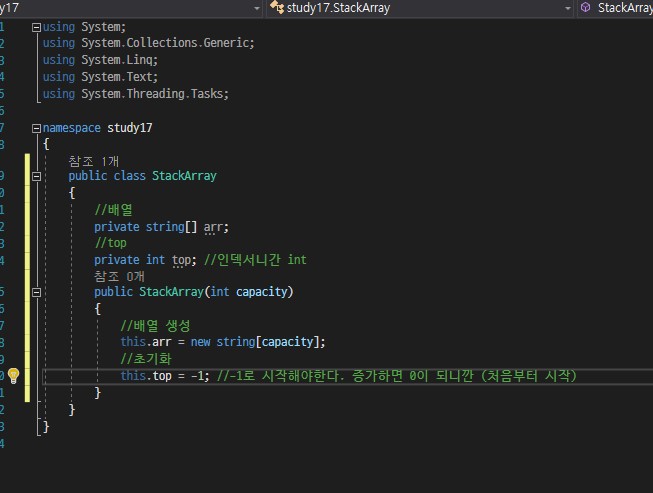
stack 배열 세팅 // 배열 생성 , top 초기화
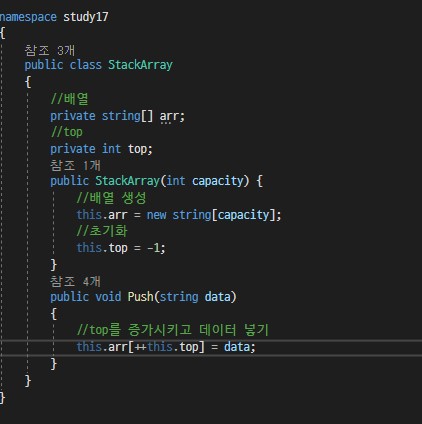
푸시 1단계 탑증가 후 데이터 넣기
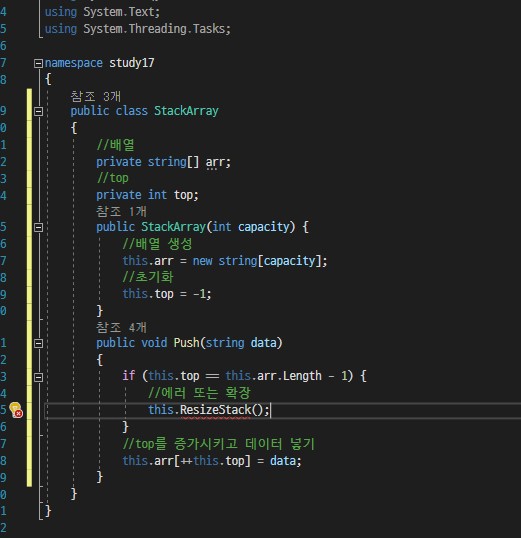
예외 적용
---
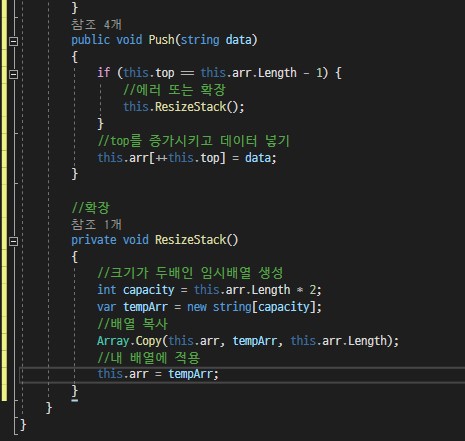
ResizeStack 메서드
Array.Copy 중요!
// 전에는 손으로 만들었던것을 한번에 처리함
---
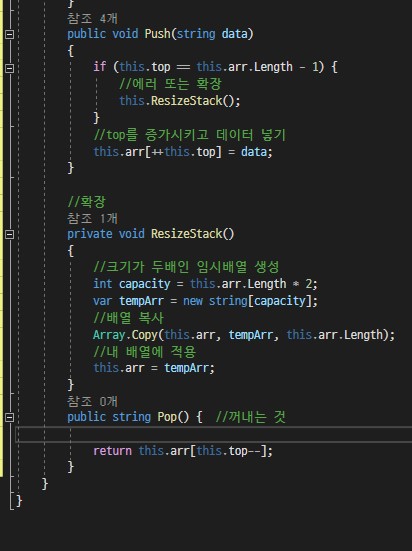
팝 1단계 , 데이터 꺼내고, top 빼주기 (그래야지 아래 있는 자료 top으로 두니깐)
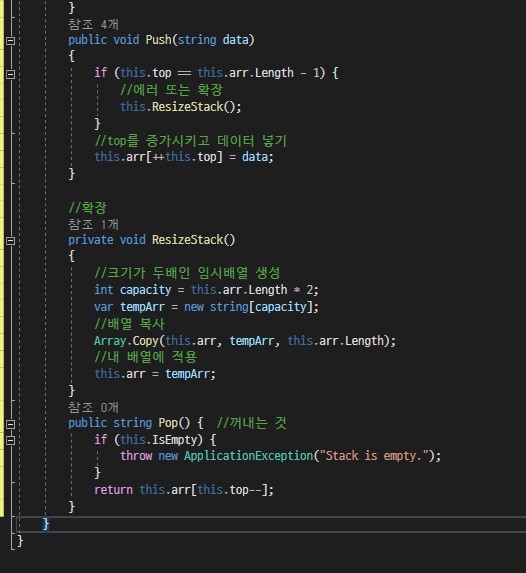
예외 적용
---
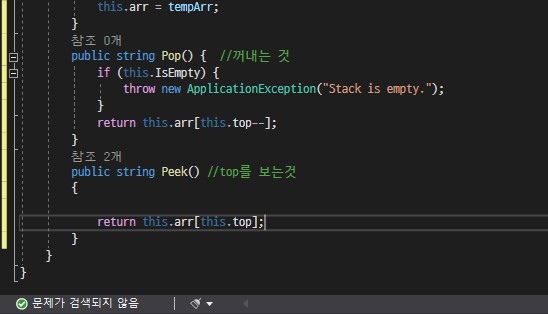
Peek 단순히 탑에 있는 것을 보는 것 이기때문에, return 값 넣어줌
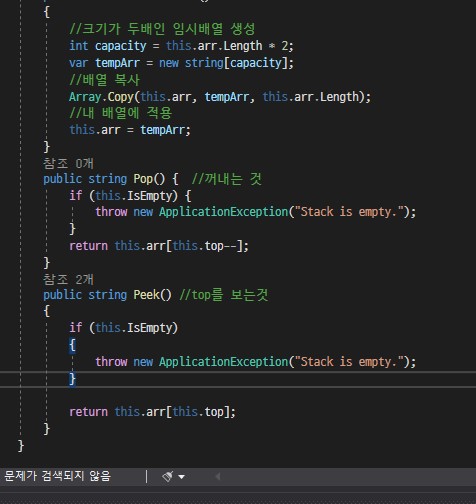
예외설정
----
using System;
using System.Collections.Generic;
using System.Linq;
using System.Text;
using System.Threading.Tasks;
namespace study17
{
public class StackArray
{
//배열
private string[] arr;
//top
private int top;
public bool IsEmpty
{
get {
return this.top == -1;
}
}
public StackArray(int capacity) {
//배열 생성
this.arr = new string[capacity];
//초기화
this.top = -1;
}
public void Push(string data)
{
if (this.top == this.arr.Length - 1) {
//에러 또는 확장
this.ResizeStack();
}
//top를 증가시키고 데이터 넣기
this.arr[++this.top] = data;
}
//확장
private void ResizeStack()
{
//크기가 두배인 임시배열 생성
int capacity = this.arr.Length * 2;
var tempArr = new string[capacity];
//배열 복사
Array.Copy(this.arr, tempArr, this.arr.Length);
//내 배열에 적용
this.arr = tempArr;
}
public string Pop() { //꺼내는 것
if (this.IsEmpty) {
throw new ApplicationException("Stack is empty.");
}
return this.arr[this.top--];
}
public string Peek() //top를 보는것
{
if (this.IsEmpty)
{
throw new ApplicationException("Stack is empty.");
}
return this.arr[this.top];
}
}
}
using System;
using System.Collections.Generic;
using System.Linq;
using System.Text;
using System.Threading.Tasks;
namespace study17
{
public class App
{
public App()
{
StackArray stack = new StackArray(16);
stack.Push("홍길동");
stack.Push("임꺽정");
stack.Push("장길산");
stack.Push("고길동");
var result = stack.Pop();
Console.WriteLine("pop {0}", result);
result = stack.Peek();
Console.WriteLine("Peek {0}", result);
result = stack.Peek();
Console.WriteLine("Peek {0}", result);
}
}
}
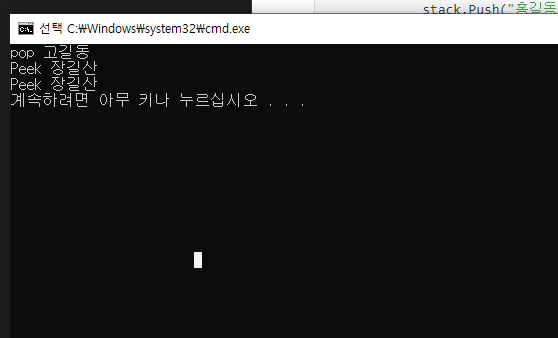
'C# > 자료구조' 카테고리의 다른 글
| 0330_ 고정배열/동적배열을 사용한 Tree 구현 (0) | 2021.03.30 |
|---|---|
| 0330_단일 연결리스트로 stack 구현하기 (0) | 2021.03.30 |
| 0330_단일 연결 리스트로 큐 구현하기 (0) | 2021.03.30 |
| 0330_원형배열을 사용한 큐 구현 (0) | 2021.03.30 |
| 0329 _ 단일연결 리스트 (2단계까지) / (0) | 2021.03.29 |