반응형
1.
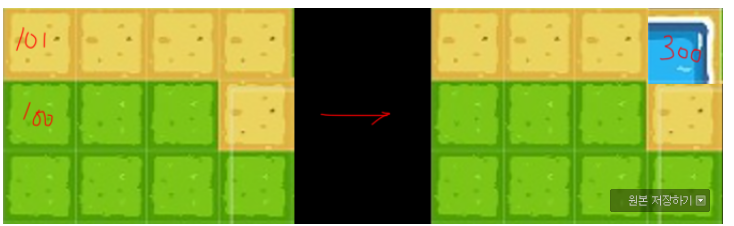
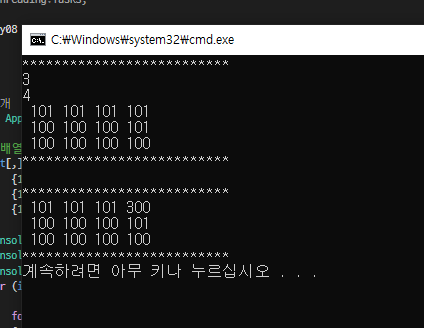
using System;
using System.Collections.Generic;
using System.Linq;
using System.Text;
using System.Threading.Tasks;
namespace study08
{
class App
{
public App()
{
//배열 선언 및 초기화
int[,] arr = {
{101, 101, 101, 101 },
{100, 100, 100, 101 },
{100, 100, 100, 100 }
};
Console.WriteLine("**************************");
Console.WriteLine("{0}", arr.GetLength(0));
Console.WriteLine("{0}", arr.GetLength(1));
for (int i = 0; i < arr.GetLength(0); i++)
{
for (int j = 0; j < arr.GetLength(1); j++)
{
Console.Write(" {0}", arr[i, j]);
}
Console.WriteLine(" ");
}
Console.WriteLine("**************************");
Console.WriteLine("");
Console.WriteLine("**************************");
arr[0, 3] = 300;
for (int i = 0; i < arr.GetLength(0); i++)
{
for (int j = 0; j < arr.GetLength(1); j++)
{
Console.Write(" {0}", arr[i, j]);
}
Console.WriteLine(" ");
}
Console.WriteLine("**************************");
}
}
}
------
2.
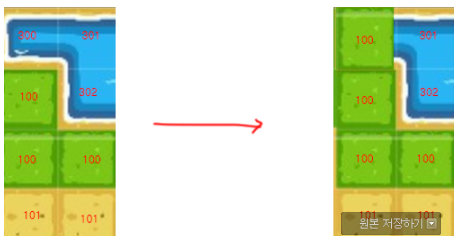
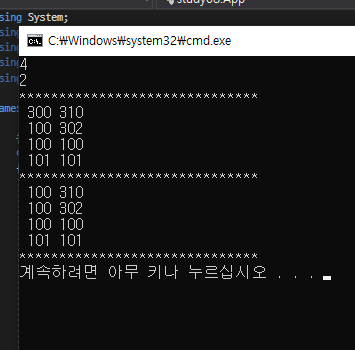
using System;
using System.Collections.Generic;
using System.Linq;
using System.Text;
using System.Threading.Tasks;
namespace study08
{
class App
{
public App()
{
//배열 선언 및 초기화
int[,] arr = {
{300, 310 },
{100, 302 },
{100, 100 },
{101, 101 },
};
Console.WriteLine("{0}", arr.GetLength(0));
Console.WriteLine("{0}", arr.GetLength(1));
Console.WriteLine("******************************");
for (int i = 0; i < arr.GetLength(0); i++) {
for (int j = 0; j < arr.GetLength(1); j++) {
Console.Write(" {0}", arr[i, j]);
}
Console.WriteLine(" ");
}
Console.WriteLine("******************************");
arr[0, 0] = 100;
for (int i = 0; i < arr.GetLength(0); i++) {
for (int j = 0; j < arr.GetLength(1); j++) {
Console.Write(" {0}", arr[i, j]);
}
Console.WriteLine(" ");
}
Console.WriteLine("******************************");
}
}
}
-----
3.
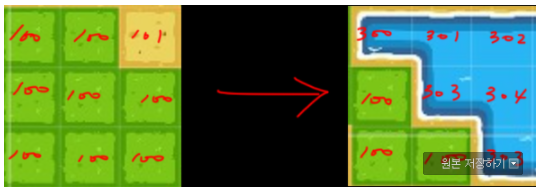
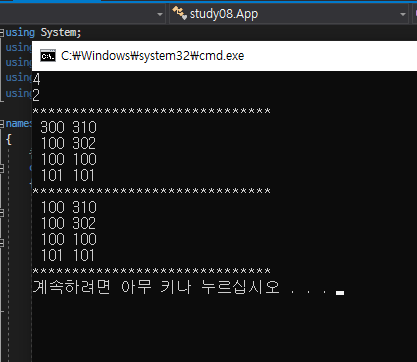
using System;
using System.Collections.Generic;
using System.Linq;
using System.Text;
using System.Threading.Tasks;
namespace study08
{
class App
{
public App()
{
int[,] arr = {
{100, 100, 101 },
{100, 100, 100 },
{100, 100, 100 }
};
Console.WriteLine("{0}", arr.GetLength(0));
Console.WriteLine("{0}", arr.GetLength(1));
Console.WriteLine("******************************");
for (int i = 0; i < arr.GetLength(0); i++) {
for (int j = 0; j < arr.GetLength(1); j++) {
Console.Write(" {0}", arr[i, j]);
}
Console.WriteLine(" ");
}
arr[0, 0] = 300;
arr[0, 1] = 301;
arr[0, 2] = 302;
arr[1, 1] = 303;
arr[1, 2] = 304;
arr[2, 2] = 303;
Console.WriteLine("******************************");
for (int i = 0; i < arr.GetLength(0); i++) {
for (int j = 0; j < arr.GetLength(1); j++) {
Console.Write(" {0}", arr[i, j]);
}
Console.WriteLine("");
}
}
}
}
----
4.
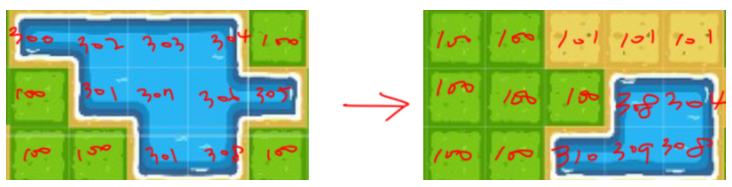
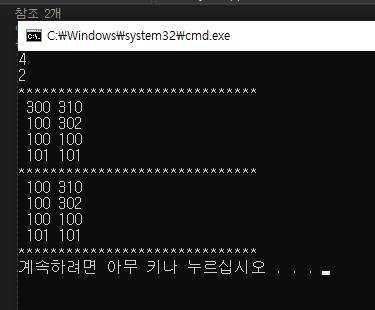
using System;
using System.Collections.Generic;
using System.Linq;
using System.Text;
using System.Threading.Tasks;
namespace study08
{
class App
{
public App()
{
int[,] arr = {
{300, 302, 303, 304, 100 },
{100, 301, 307, 306, 305 },
{100, 100, 301, 308, 100 }
};
Console.WriteLine("{0}", arr.GetLength(0));
Console.WriteLine("{0}", arr.GetLength(1));
Console.WriteLine("******************************");
for (int i = 0; i < arr.GetLength(0); i++) {
for (int j = 0; j < arr.GetLength(1); j++) {
Console.Write(" {0}",arr[i,j]);
}
Console.WriteLine(" ");
}
Console.WriteLine("******************************");
arr[0, 0] = 100;
arr[0, 1] = 100;
arr[0, 2] = 101;
arr[0, 3] = 101;
arr[0, 4] = 101;
arr[1, 1] = 100;
arr[1, 2] = 100;
arr[1, 3] = 308;
arr[1, 4] = 304;
arr[2, 2] = 310;
arr[2, 3] = 309;
arr[2, 4] = 308;
for (int i = 0; i < arr.GetLength(0); i++) {
for (int j = 0; j < arr.GetLength(1); j++){
Console.Write(" {0}", arr[i, j]);
}
Console.WriteLine(" ");
}
}
}
}
반응형
'C# > C#언어' 카테고리의 다른 글
| 0322 _ delegates 연습예제 (0) | 2021.03.22 |
|---|---|
| 0318_ 다차원 _ 2차원 배열 isometric view (0) | 2021.03.18 |
| 0318 _ 다차원 연습 문제 1 _ 10개 (0) | 2021.03.18 |
| 0317 _ abstract 연습 예제 (0) | 2021.03.17 |
| 0317_ interface 연습 (0) | 2021.03.17 |