버전
0.0.1 // 릴리즈. 알파 . 베타
전역으로
npm i express-generator -g
설치하기
express {프로젝트명}
npm install
만든 폴더에서
npm start
어제 이어서 express-generate 를 한다.
------
다시 한번 만들어본다.
npm list -g
글로벌로 설치 된 것을 볼 수 있다.
express {프로젝트 명} // 생성
express learn-express //프로젝트가 만들어진다.


cd learn-express
npm install
npm start
차례되로 하면 된다.
3000 포트 확인
app.js 파일 열기
PostMan 프로그램을 깔아 줄 것이다.
https://www.postman.com/downloads/
Download Postman | Try Postman for Free
Try Postman for free! Join 13 million developers who rely on Postman, the collaboration platform for API development. Create better APIs—faster.
www.postman.com
브라우져에서는 데이터를 전송하기 힘들다. 이게 가능하게 해준다.
-------
프로토콜 문서를 같이 작성하면서 API 서버를 만들어보자
소셜로그인을 해볼 것이다.
GPGS (Google Play Game Service)
FB (페이스북)
Naver
Kakao
구글과 페이스북은 유니티 플러그인이 있음
naver 와 카카오는 서버에 웹 방식으로 할 것이다.
------
------

새 폴더 만들기
-> app.js 만들기
-> cd 로 현재 폴더로 들어가기
-> npm i nodemon -g // 노드몬 안깔렸있다면 깔아주기.
-> npm init -y //패키지.json 만들어주기
-> npm i express // 깔아주기
-> nodemon start

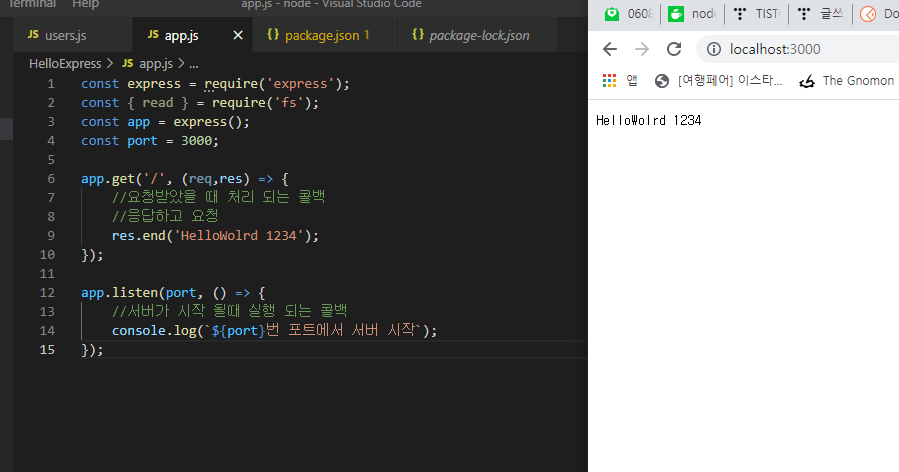
const express = require('express');
const { read } = require('fs');
const app = express();
const port = 3000;
app.get('/', (req,res) => {
//요청받았을 때 처리 되는 콜백
//응답하고 요청
res.end('HelloWolrd 1234');
});
app.listen(port, () => {
//서버가 시작 될때 실행 되는 콜백
console.log(`${port}번 포트에서 서버 시작`);
});
app.js 저장하면 바로 서버가 재시작된다.
------

퍼블릭 / images 폴더 만들고 안에 키티 넣기

//미들웨어 설정
app.use(express.static('public'));를 정적으로 접근하는 것,
http://localhost:3000/images/kitty.jpg
로 접근하는 것

https://expressjs.com/ko/starter/static-files.html
Express에서 정적 파일 제공
Express에서 정적 파일 제공 이미지, CSS 파일 및 JavaScript 파일과 같은 정적 파일을 제공하려면 Express의 기본 제공 미들웨어 함수인 express.static을 사용하십시오. 정적 자산이 포함된 디렉토리의 이
expressjs.com
미들웨어를 다른 방식으로도 가능하다
----
https://expressjs.com/ko/guide/routing.html
Express 라우팅
라우팅 라우팅은 애플리케이션 엔드 포인트(URI)의 정의, 그리고 URI가 클라이언트 요청에 응답하는 방식을 말합니다. 라우팅에 대한 소개는 기본 라우팅을 참조하십시오. 다음 코드는 매우 기본
expressjs.com
라우팅
정규표현식 - 비밀번호, 욕설 금지, 전화번호 정규 식 // 딱 정해진 것들




즉. 우리가 미들웨어를 만들 수 있는 것이다.

-----
/user/:id
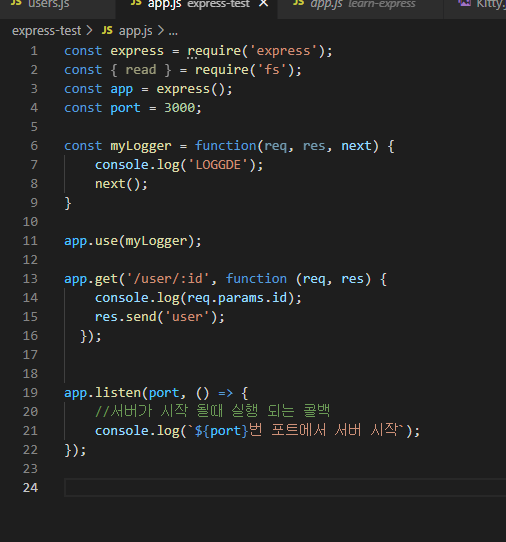
const express = require('express');
const { read } = require('fs');
const app = express();
const port = 3000;
const myLogger = function(req, res, next) {
console.log('LOGGDE');
next();
}
app.use(myLogger);
app.use('/user/:id', (req, res, next) => {
console.log(req.method, req.params);
next();
});
app.get('/user/:id', (req, res,next) => {
res.send('user');
});
app.listen(port, () => {
//서버가 시작 될때 실행 되는 콜백
console.log(`${port}번 포트에서 서버 시작`);
});
----

폴더에 routes - user.js 만든다.
---
과정을 이해해야한다.
포스트로 보낸거 받고 ->
'Unity > 서버' 카테고리의 다른 글
| 0611 _ 서버 (DB_1) (0) | 2021.06.11 |
|---|---|
| 0610 _ 서버 (1) | 2021.06.10 |
| 0608_ 서버 (1) | 2021.06.08 |
| 0604_서버 4 (0) | 2021.06.04 |
| 0603_ 서버 3 (0) | 2021.06.03 |